Conference interactive whiteboard function introduction
Conference Interactive Whiteboard Function Introduction
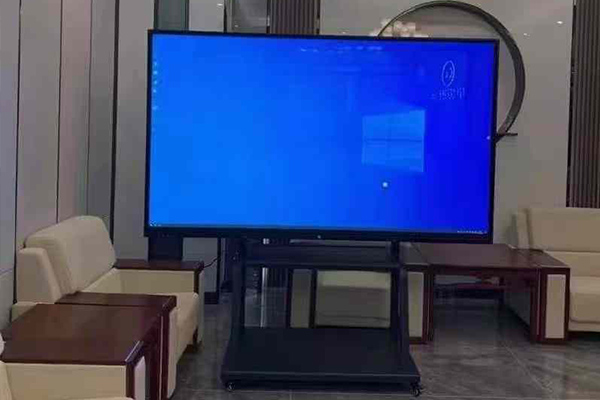
Remote shared interactive panel
Using a shared interactive whiteboard while holding a video conference is extremely convenient.
It does not require the other end to have a interactive panel. As long as the touch screen can be handwritten, both ends can remotely interact and write on an electronic whiteboard.
For example. This function is very suitable for parties A and B to review manuscripts. In the past, you had to travel, but now you don’t have to.
Wireless screen projection
Regular Bluetooth screen projection: can be used with mobile phones or computers; screen projection device projection: more stable, more functions, plug in the computer and it can be displayed on the screen. Supports only projecting the interface of a single application to prevent privacy from being seen by others.
Supports reverse control of the computer, that is, directly turning pages on the conference tablet when giving a PPT.
