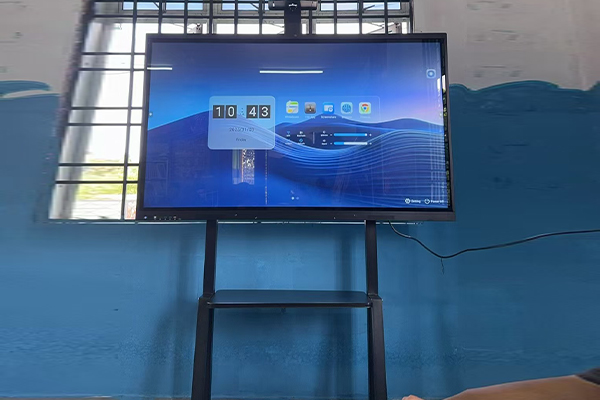Features of Smart Conference Tablet
Features of Smart Conference Tablet
1. Multi-touch: Conference tablets usually have highly sensitive multi-touch screens. Users can interact with their fingers or pens to zoom in, zoom out, rotate, and other operations, making it easier for users to present and communicate in meetings.
2. Multi-functional applications: Conference tablets have built-in various office applications, such as document editing, presentations, chart drawing, etc., which can meet the various needs of users in meetings, thereby enriching and vividly presenting the content of meetings.
3. Multi-party collaboration: Conference tablets support simultaneous connections of multiple parties to achieve real-time interaction and collaborative work between conference participants. Whether in the same conference room or in different locations, participants can communicate and collaborate through conference tablets.
4. Meeting management: Conference tablets can help users arrange and manage meeting schedules, including the formulation of meeting agendas, the scheduling of participants, the preparation of meeting materials, etc., to improve the organization and execution efficiency of meetings.
5. Data security: Conference tablets usually have strict data encryption and permission management functions, which can ensure the security and confidentiality of meeting information and effectively prevent information leakage and improper use.
In general, as a smart device, conference tablets can help users achieve efficient communication and management in meetings, and improve the efficiency and quality of meetings. With the development of technology, I believe that conference tablets will have more innovations and applications in the future, bringing more convenience and surprises to people's work and life.
The handwriting whiteboard is one of the practical functions of the smart conference tablet. It can completely replace the current electronic whiteboard, whiteboard and other conference tools, and the operation is more intelligent. First of all, the background can be switched according to personal preferences and actual scenes. In addition, there is no need to prepare ink pens and erasers. A finger tap is a writing pen, and a touch of the back of the hand is an eraser. The size and color of the writing strokes can be adjusted at will. The writing page can be enlarged, reduced, and moved according to gesture instructions, and pages can be added unlimitedly. The written content can be saved locally in three formats: whiteboard, PDF, and picture, and can also be shared by QR code, scanned and taken away... Intelligent operation, simple and free, saving time and effort.