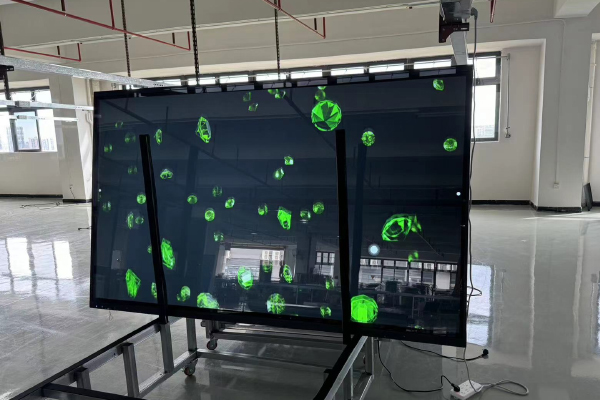How to use the interactive whiteboard?
How to Use the Interactive Whiteboard?
The smart conference tablet is an office product that integrates a variety of equipment such as a projector, projection screen, interactive whiteboard, speakers, computers, and remote conferencing terminals. It has a variety of functions such as interactive smart whiteboard, interactive document presentation, split-screen remote conferencing, multi-terminal wireless projection, and Internet multimedia playback. It is currently mainly used in conference office and training industries in municipal enterprises and institutions.
Nowadays, with the development of high-precision positioning technologies such as infrared, magnetic induction and capacitor touch, smart conference tablets can already achieve touch writing, which can bring users a smoother writing experience. When writing, users can adjust the size of the handwriting according to their needs, and can write and erase, so that the content of the meeting can be recorded more effectively. In addition, there are also free settings of standard graphics such as square, circular, linear, etc., which facilitates quick writing and image creation.