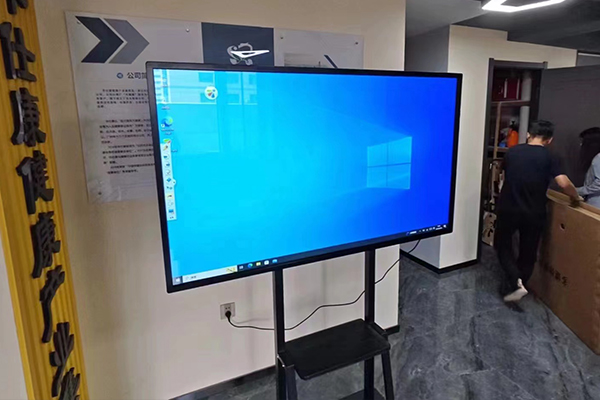Interactive whiteboards integrate into people's lives
In today’s digital age, visual communication remains a cornerstone for effective learning, brainstorming sessions, and presentations. Two prominent tools for this purpose are whiteboards and interactive whiteboards . While both offer a platform for displaying information, they cater to distinct needs and preferences. This article delves into the key differences between whiteboards and interactive whiteboards, focusing on how they impact schools and offices, and guiding you towards the ideal choice for your specific environment.
Interactive Whiteboards: Transforming Education
In educational settings, interactive whiteboards can revolutionize the learning experience in several ways:
Increased Student Engagement: Interactive whiteboards make learning more interactive and engaging. Students can actively participate by manipulating content, drawing diagrams, answering questions directly on the whiteboard, and even playing educational games. This approach caters to diverse learning styles and promotes a more dynamic classroom environment.
Enhanced Visual Learning: The ability to integrate multimedia content like images, videos, simulations, and even 3D models brings lessons to life. This caters to visual learners and allows for a deeper understanding of complex concepts.
Improved Assessment and Feedback: Interactive whiteboards allow for instant formative assessment. Teachers can use quizzes, polls, and other interactive tools to gauge student understanding in real-time and provide immediate feedback. This promotes a more engaging learning cycle.
Collaborative Learning Activities: Students can work together on projects and assignments directly on the interactive whiteboard. This fosters teamwork, communication skills, problem-solving abilities, and digital literacy.
Lesson Customization and Differentiation: Teachers can create interactive lessons with a variety of digital resources, catering to different learning styles and student needs.
Interactive Whiteboards: Empowering Offices
Interactive whiteboards can revolutionize collaboration and communication within an office environment. Here’s how:
Enhanced Brainstorming and Planning Sessions: Interactive whiteboards provide a dynamic platform for brainstorming sessions. Teams can easily generate ideas, manipulate digital content (images, text, etc.), build upon each other’s contributions in real-time, and even vote on ideas electronically. This fosters a more collaborative and engaging brainstorming experience.
Improved Meeting Efficiency: Presentations become more interactive and engaging with multimedia integration and annotation capabilities. Information can be easily shared and modified digitally
Real-Time Collaboration and High-Quality Video Conferencing: Interactive whiteboards often come with advanced video conferencing capabilities. Some models boast high-definition cameras and microphones that deliver crystal-clear audio and visuals, making remote collaboration feel almost like being in the same room.
AI-Powered Features for Enhanced Meetings: Cutting-edge interactive whiteboards, such as those offered by Smart Interactive Whiteboard, incorporate AI-powered camera and microphone functionalities that can work seamlessly with video conferencing platforms like Zoom. These features include:
Auto-Framing: The camera automatically adjusts the frame to keep participants in focus during video conferences, ensuring everyone is clearly visible throughout the meeting. This eliminates the need for constant manual adjustments and keeps the focus on the discussion.
Speaker Tracking: The camera intelligently tracks the movement of the speaker, maintaining focus on them even as they move around the screen. This is particularly beneficial for presentations that involve demonstrations or active participation from different participants. While Zoom itself might have its own speaker detection and focus features, the AI-powered speaker tracking on the interactive whiteboard can further enhance this functionality, ensuring the active speaker is always the focal point.