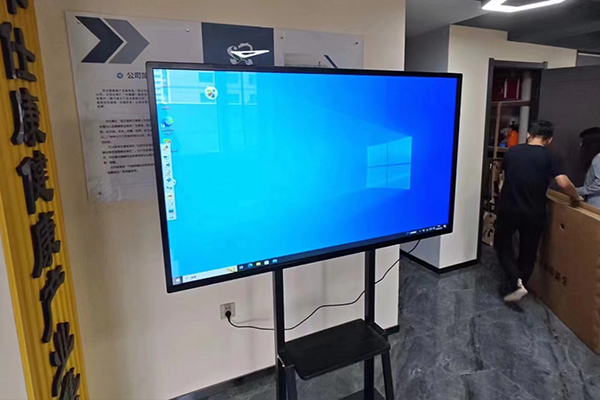How to Choose the Right Interactive Whiteboard
How to Choose the Right interactive whiteboard
Choosing the best interactive whiteboard for your classroom will depend on various internal factors such as budget, classroom size, student age, use requirements, and available IT support.
But understanding the functionality and importance of the following features will help you make an informed decision within those parameters.
USB-C Connectivity
USB-C provides teachers with plug-and-play access to the interactive whiteboard via a single cable for video, audio, and power. Lightweight, reversible, and capable of lightning-fast data transfer speeds, USB-C connectivity replaces multiple clunky cords with one elegant cable, allowing teachers to connect with ease and keep their device fully charged without the need for an additional power outlet.
Not only more efficient, USB-C is now also the universal standard connector for electronic devices, positioning any USB-C enabled display as a future-proof investment.
Front-facing Input/Output Ports
Teachers with older laptops that do not support USB-C, or those looking to connect additional devices, will need to make use of the input/output (I/O) ports. Front-facing I/O ports are highly beneficial as they allow teachers to connect devices seamlessly without disrupting the flow of the class, sparing the laborious effort of having to plug in devices with the I/O ports located underneath or behind the display.
Touch Technology
Touch technology drives the interactive element of the display, replacing outdated (and often limited) classroom supplies with a fresh digital toolbox that empowers teachers to create exciting lessons in which students can actively get involved.
Three factors to consider are the IWB pens, the writing experience, and touchpoint capability.
Dual pens with independent color functionality will do more to support lively classroom activities, making multi-color annotation possible without having to actively select a new color. This essentially replaces the two markers found in traditional classrooms, only the ink never runs out and doesn’t leave teachers or students with stained hands and shirtsThe quality of the writing experience will also differ between displays. A writing experience that feels natural and smooth is highly beneficial, especially for young learners still in the process of writing development.
Touchpoint capability refers to the number of touchpoints (pens and fingers) the display can process simultaneously. The higher the amount, the more students can get involved in fun collaborative exercises. Currently, the standard across most IWB brands is 20-point touch, with high-end displays offering up to 33-point touch capability.
Display Audio
Quality audio allows teachers to fully leverage the educational benefits of in-class media while also working as a powerful tool to grab students’ attention, inject energy into lessons, and encourage student participation.
While adequate sound is subjective to the size of the classroom, the following points are worth keeping in mind:
Built-in speakers will eliminate additional cables, which is especially beneficial in classrooms with young children
Front-facing speakers are better suited to project the sound to where it is needed, as opposed to those with speakers located behind the display
Displays that include a subwoofer are more impactful as deeper sound carries further and delivers a more immersive experience.
Microphone Array
A microphone array is a series of microphones within a device that work together to capture a more dynamic range of sound. For example, a 2-mic array with microphones placed on the left and right of the device will be able to capture separate sounds from either side of the room which then combine to create a surround sound effect. And so, the more mics within the array, the more dynamic the sound capture will be, offering a better audio experience for the listener.
This is an important feature for many schools as distance learning and hybrid learning become more established. A quality microphone array will deliver more precise sound capture from all parts of the classroom for those learning remotely, eliminating the worry of students missing important points. With some IWB’s offering as many as 8 microphones within the mic array, teachers delivering or recording classes can ensure crisp and clear sound capture from anywhere in the class.
For classes with students present, voice detection and noise cancellation are additional features that will offer a further improved audio experience for remote listeners as they ensure the right voice is heard with distinct clarity.
Eye-Care Technology
IWB displays with eye-care technology take into account the effect of extensive screen exposure (a particular concern amongst parents in the digital age) by offering hardware and software solutions that provide a healthier learning experience for students.
Blue light filters and flicker-free technology work to reduce the amount of blue light waves and on-screen flicker respectively, which in turn reduces the eye strain and drowsiness often experienced after long periods of screen use. For a more in-depth look, check out our previous posts Blue Light Filters & Eye Strain – What You Need to Know and How Flicker-Free Monitors Contribute to Eye Health.
Additionally, while anti-glare coating is common among IWBs, it is not necessarily standard. Be sure to check this when considering interactive whiteboard displays, especially for classrooms with large windows.